Luke Posey, Product Manager
Enclosed are our changes from December 2023. We ended the year strong with a ton of major feature releases.
Charts via Plotly
Last month we released charts to Quadratic, enabling fully customizable Plotly charts - check out an example. We also added a shortcut to the code editor rapidly create a simple line chart. Dig deeper and learn how to create charts in Quadratic.
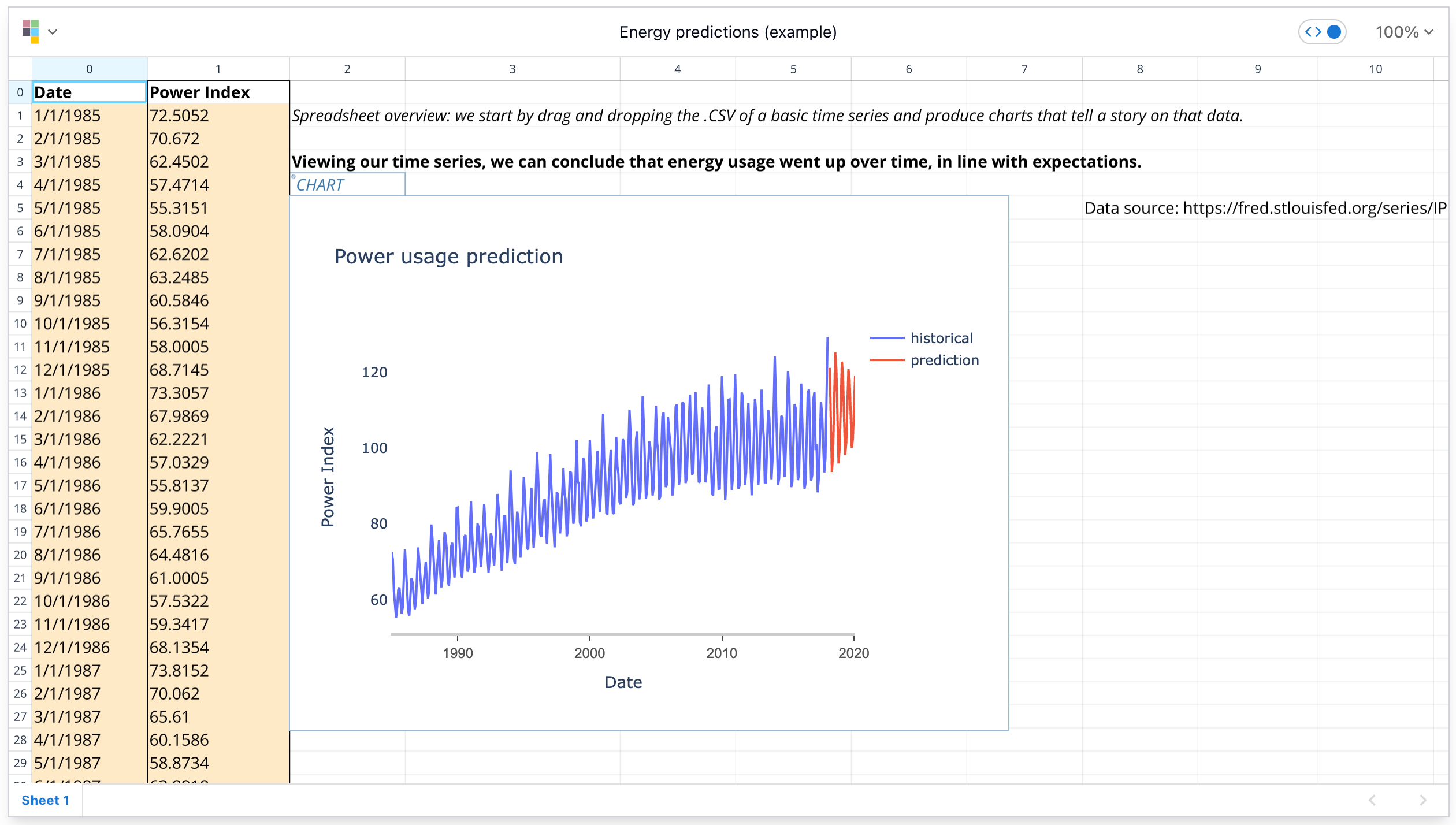
Requests
Quadratic now supports Requests! API calls can still be made with other supported libraries; however, for Python, Requests is the default library of choice. Check out the Requests documentation for more.
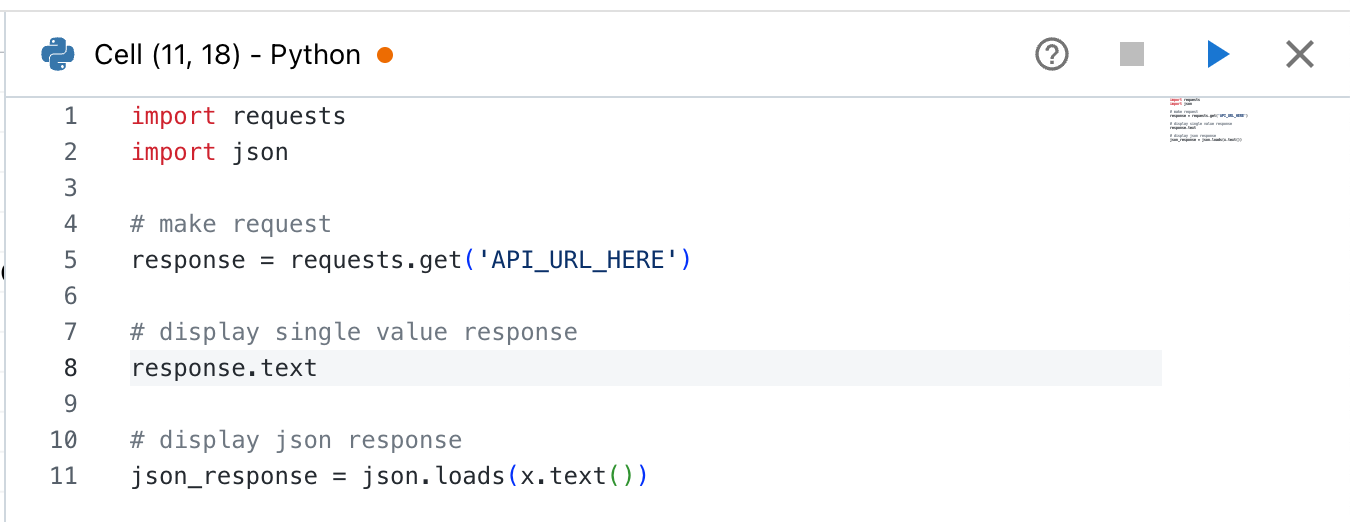
Example gallery
Quadratic now includes a gallery of in-depth examples. Check out the examples.
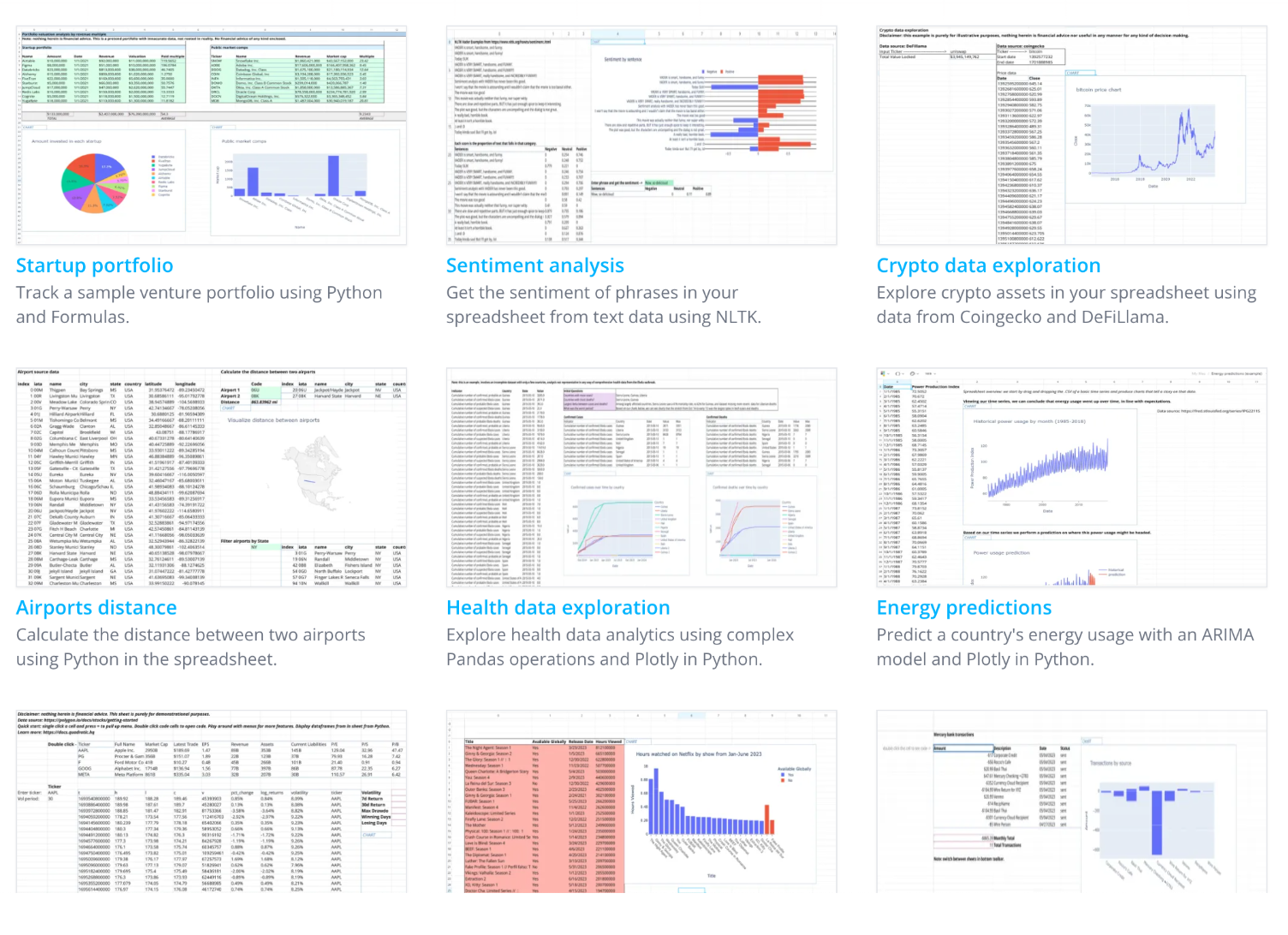
Optimizations
We spent months on optimizations, performing some much needed upgrades to our core architecture; in line with our goal to have the Quadratic running at 60+ fps on all mainstream hardware. This involved rewriting the core to mostly utilizing Rust. Quadratic is fast and fluid, removing wait times to import or move data/code.
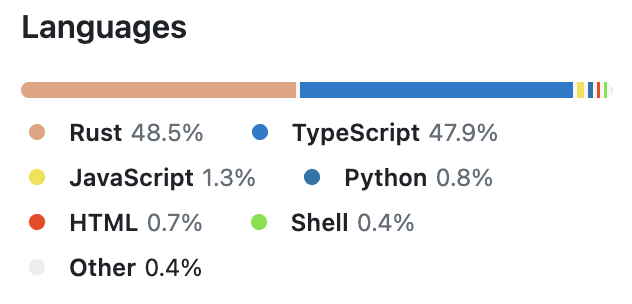
Docs re-write
Quadratic's documentation has been fully rewritten adding numerous categories - how to write Python, Formulas, and more effectively navigate the spreadsheet.
Sharing (view-only)
Want to share your work with colleagues? We release a view only version of sharing in Quadratic - allowing you to share your spreadsheet with your teammates, colleagues, and friends. Our focus for 2024 is building multiplayer functionality, allowing users to both view and edit their spreadsheets with one another in real-time.
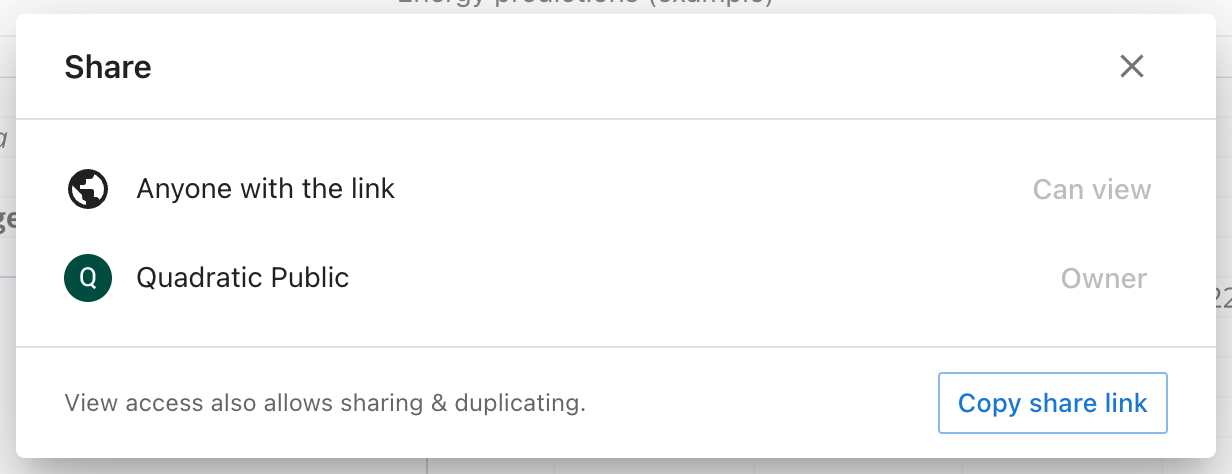
Follow our development progress on GitHub.




