Luke Posey, Product Manager
In June we shipped:
JavaScript language support
Quadratic now has first class JavaScript support for working with data on the spreadsheet. We are bringing the most popular programming language to the most used interface for working with data. You can read the docs to get started with JavaScript in Quadratic.
Cell selection to Python
While the code editor is open, you can now select cells on the grid, and with the press of a button get the code to reference those cells in Python.
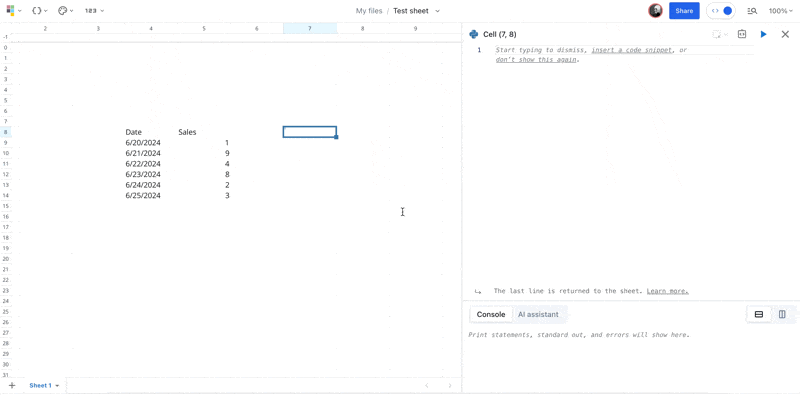
Cell selection improvements
This change adds many familiar spreadsheet features including:
- Select multiple rows/columns individually
- Copy-paste across multiple disparate rows/columns
- Select down and across columns and rows respectively
- Select multiple individual cells
- Shortcut and copy/paste support for all
See below for summary of changes in action.
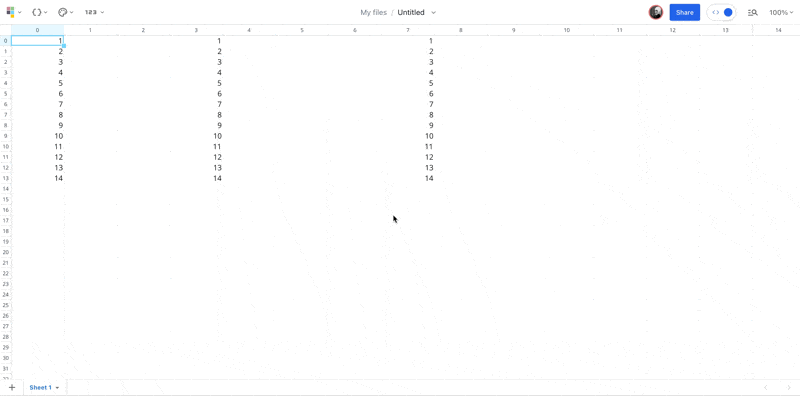
Papercut fixes
We resolved a number of outstanding papercuts; these fixes significantly improve the overall experience in Quadratic. Some of these fixes include:
- Built-in async functions like c, cell, etc automatically await
- Floating context menu location
- Multi-line AI assistant prompts
- Formula inequalities using <>
- Code editor history stack
- Copy-paste with formatting to Sheets/Excel
- Expand formula editor appearing when it shouldn't
- Tab/shift+tab support for formula editor
- Toggling borders
- Inline formulas when resizing columns
- Chart resizing vertical offset
Follow our roadmap on GitHub.




