Luke Posey, Product Manager
In July we shipped:
SQL data connections
You can now direct connect to your SQL databases in Quadratic. We started by shipping the two most popularly requested databases: MySQL and PostgreSQL. You can request a database or data warehouse connection by contacting us.
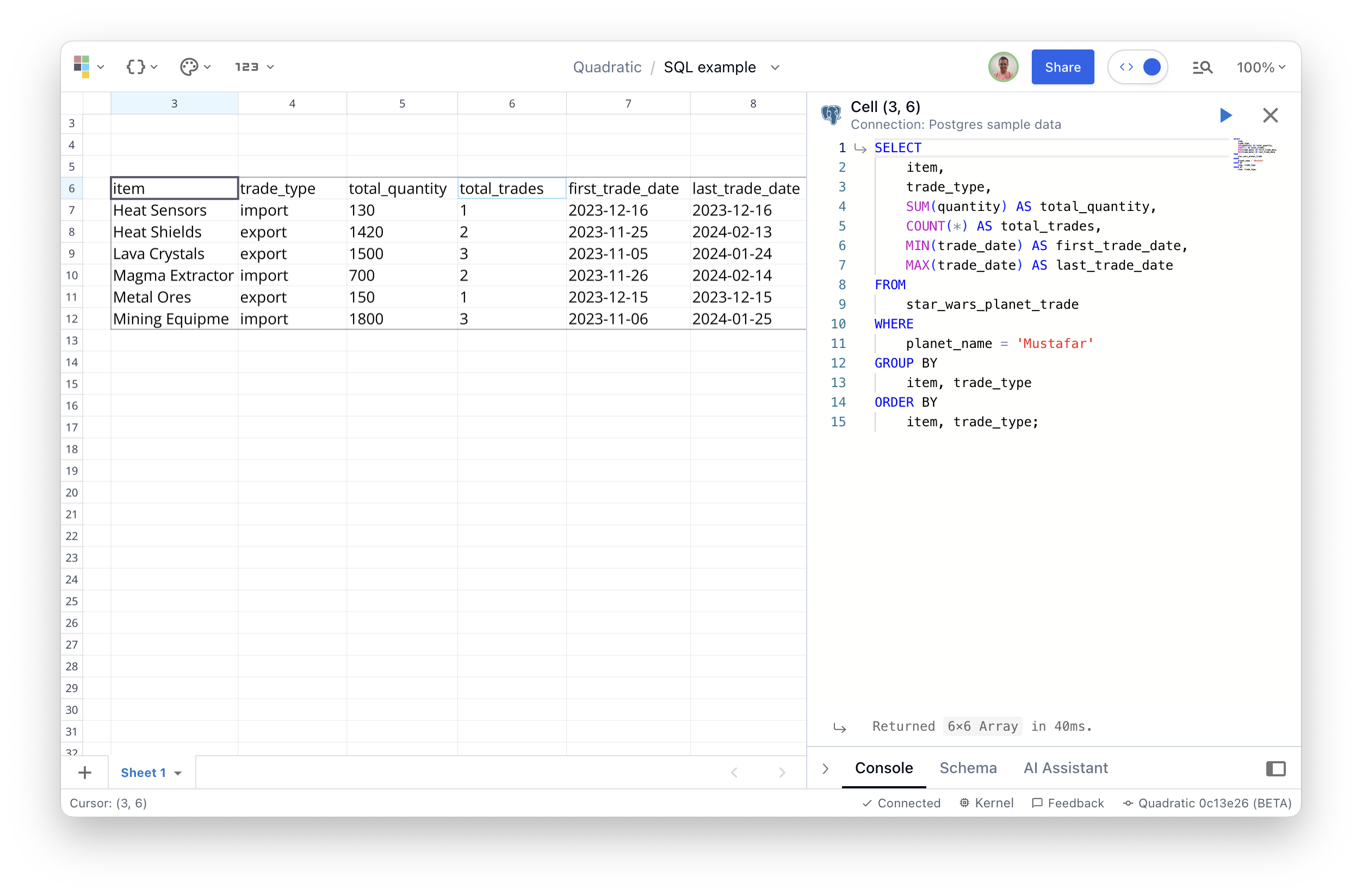
Teams for all
We reworked Teams in Quadratic so that every user is placed into a team by default. This is the fastest way for teams to find value in Quadratic collaboratively. Now, you can get started collaboratively creating your workspace right away.
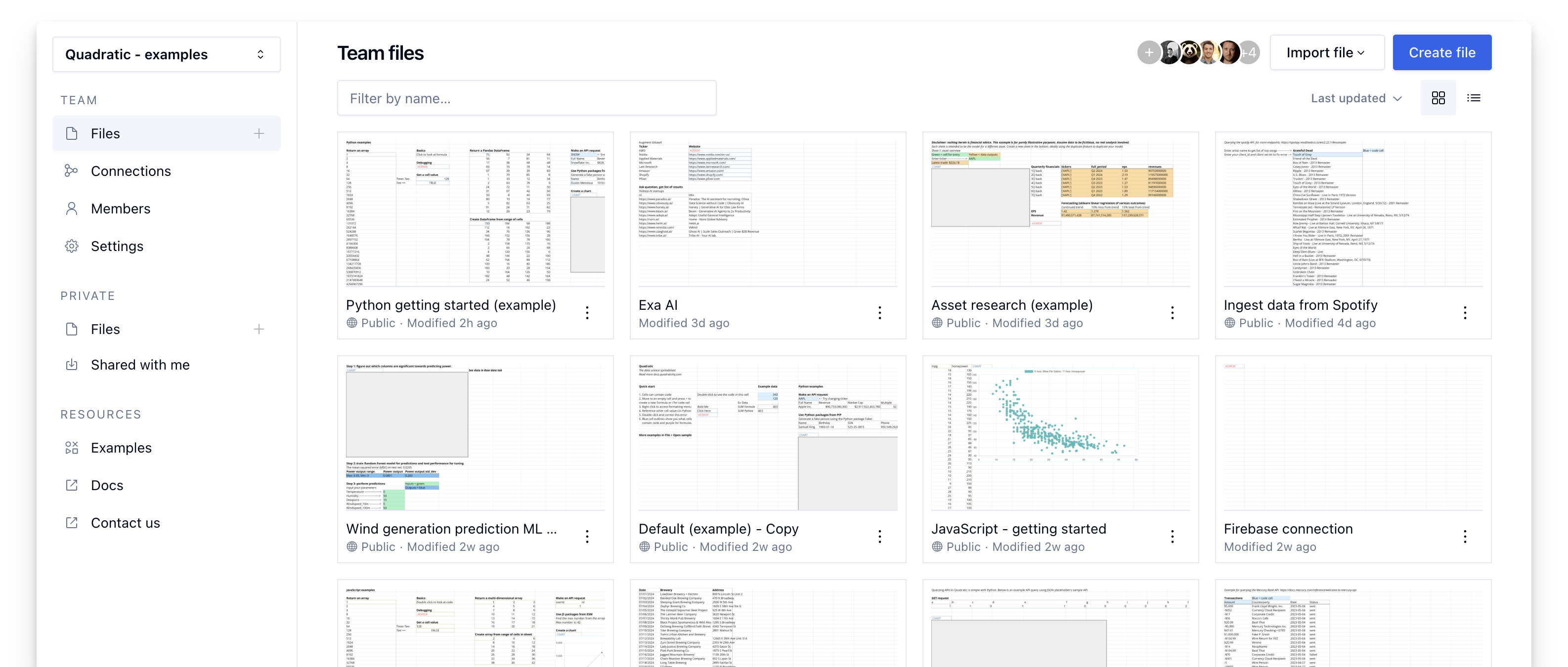
AI improvements
We saw huge improvements to AI in Quadratic by making some simple changes:
- JavaScript prompt engineering for language-specific improvements
- AI understands SQL database schema, column names, and data types to provide better results
- Insert AI results directly instead of needing to copy / paste to the code editor
- Bumping model version to latest available model
Papercut fixes
We resolved a number of outstanding small improvements and papercuts; these fixes significantly improve the overall experience in Quadratic. Some of these fixes from the last month include:
- Improved mouse interactions with moving cells
- Improved kernel button behavior
- Fix for giving user visibility into offline changes
- Fix borders off by 1 error
- Change floating context menu to open top middle
- Allow editing cells while code editor open
- Don't show code hints while user in editor
- Make redo work with ctrl + shift + z
- Import Formulas when importing XLSX files
- Make getCells async so it works inside functions
- Improvements to JS snippets
Follow our roadmap on GitHub.




